 Microsoft keeps wavering between task-oriented separate apps and an all-in-one client.
Microsoft keeps wavering between task-oriented separate apps and an all-in-one client.
Microsoft’s preview of the new, modern, Universal Windows Platform (UWP) version of the Skype client received a big upgrade today: it’s now available for devices running Windows 10 Mobile as well as Windows 10 PCs.
In addition to supporting Windows phones, the client has been given a big functional upgrade as Microsoft continues to rebuild all the old Skype client’s functionality within the new app. Calls to landlines, voicemails, screen sharing, and integrated translation of audio and video calls are all now available. The company says that the new client is faster, too.
Overall, the development of Microsoft’s Skype client continues to confuse since the strategy at large remains unclear. The company initially developed a (rather feature deficient) Windows 8-style Skype client, but in June last year Microsoft said that client was to be discontinued.
Instead, the company planned a two-pronged strategy going forward at that time. For desktop users, the traditional Win32 Skype client was to be updated to provide the richest, most capable Skype experience. This was to be joined by a set of discrete applications—one for messaging, one for voice calling, and one for video calling. These apps were designed along the same kind of model that Apple offers on the iPhone: an iMessage-like messaging app combining SMS and instant messaging, a FaceTime-like video calling app, and a phone app that could use both the phone network and Skype’s voice calling capabilities.
This plan was, however, reversed again in March this year. The new-new plan was to develop a fully featured UWP version of the Skype client. Unlike the old Windows 8 Skype app with its partial functionality, this UWP client would serve as a complete replacement for the old Win32 desktop app. The separated, task-oriented apps would be continued, and Microsoft would add features such as SMS syncing between the Messaging apps on the phone and the PC. (This would allow the PC Messaging app to send SMS messages, relaying them via the phone.)
That plan has mutated further still, with the new UWP app now being the sole Skype client for both mobile and desktop users. The standalone, task-oriented apps have (inexplicably) had their Skype features removed. Messaging on the phone is now a pure SMS client, and similarly the dialer is now a pure telephony app. To use Skype instant messaging and Skype telephony requires the use of the Skype application.
 Moreover, the Messaging app for the desktop has been gutted. Like the mobile client, it doesn’t support Skype instant messaging anymore, and the SMS syncing capability has been removed. Now, it can’t be used to send and receive SMSes either. Microsoft says that the SMS integration is going to be added to the UWP Skype client some unspecified time later this summer.
Moreover, the Messaging app for the desktop has been gutted. Like the mobile client, it doesn’t support Skype instant messaging anymore, and the SMS syncing capability has been removed. Now, it can’t be used to send and receive SMSes either. Microsoft says that the SMS integration is going to be added to the UWP Skype client some unspecified time later this summer.
The neutering of the task-oriented clients is perplexing. While desktop users preferred the integrated all-in-one client, the task-oriented approach was a much better fit for mobile. The very first release of Windows Phone had an integrated SMS and instant messaging client (though using Windows Messenger at the time), and this was a popular feature. Apple’s combined SMS and iMessage client remains a popular feature on the iPhone. The combination of instant messaging and SMS was also popular on Android, though (again for no clear reason) Google has recently removed SMS support from its Hangouts client. Google’s phone dialer, however, retains the ability to switch between the real phone network and SIP-based VoIP services.
All that said, the new UWP Skype app does show some promise. The dark theme is attractive, and while early builds were very light in features, Microsoft has been quick to add additional capabilities. The Skype client on Windows Mobile has felt like a weak link in the past, and the new client should go some way toward remedying that. Still, the broader strategy continues to feel strange. Microsoft looked as if it was on the right track for its messaging, telephony, and video call clients. The much greater reliance on the all-in-one Skype app and the downplaying of the task-oriented apps feels like the wrong move on mobile, and the removal of features that appeared to be well-developed and effective doesn’t make a whole lot of sense.
The dual existence of the similarly named but otherwise incompatible Skype and Skype for Business is also a cause for needless confusion… especially as regular Skype has plenty of business features of its own.
Source: Arts Technica
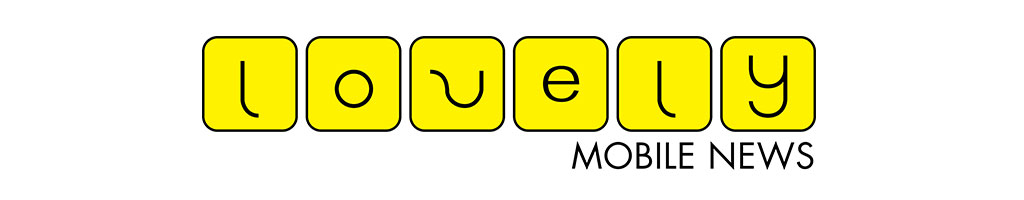
You must be logged in to post a comment Login