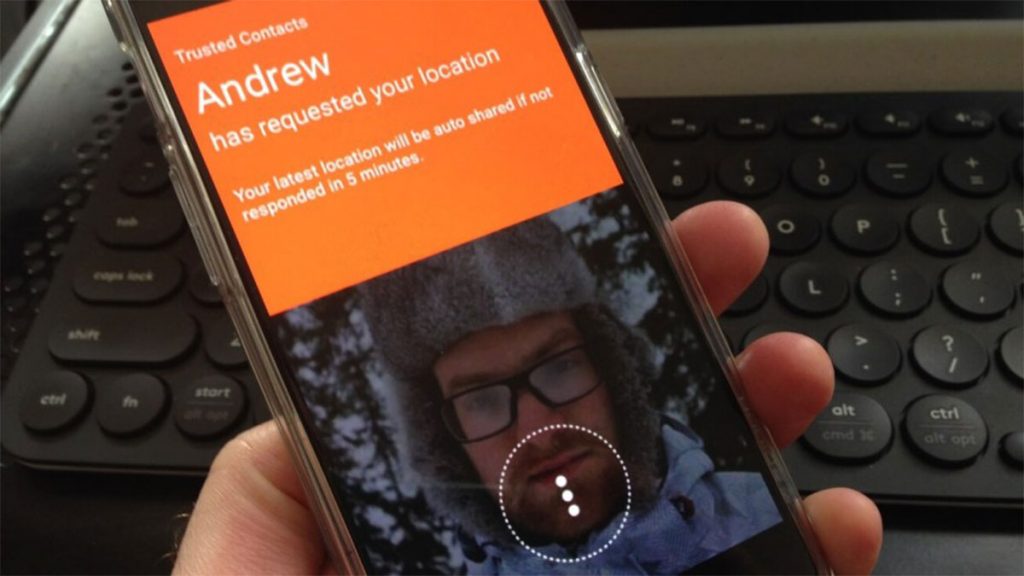 Google has launched its Trusted Contacts location-sharing app for iOS devices, seven moths after the feature first arrived on Android.
Google has launched its Trusted Contacts location-sharing app for iOS devices, seven moths after the feature first arrived on Android.
With Trusted Contacts installed, users can designate any of their contacts as “trusted,” which means those individuals will be able to see their activity status (e.g. ‘Active Recently’) and request a specific location.
The activity status allows friends and family to passively see that you are safe and well, while the latter option is more about getting specifics on exactly where you are — this could be useful for knowing when to start cooking, or it could be used to allay fears or seek help when you’re unable to answer your phone.
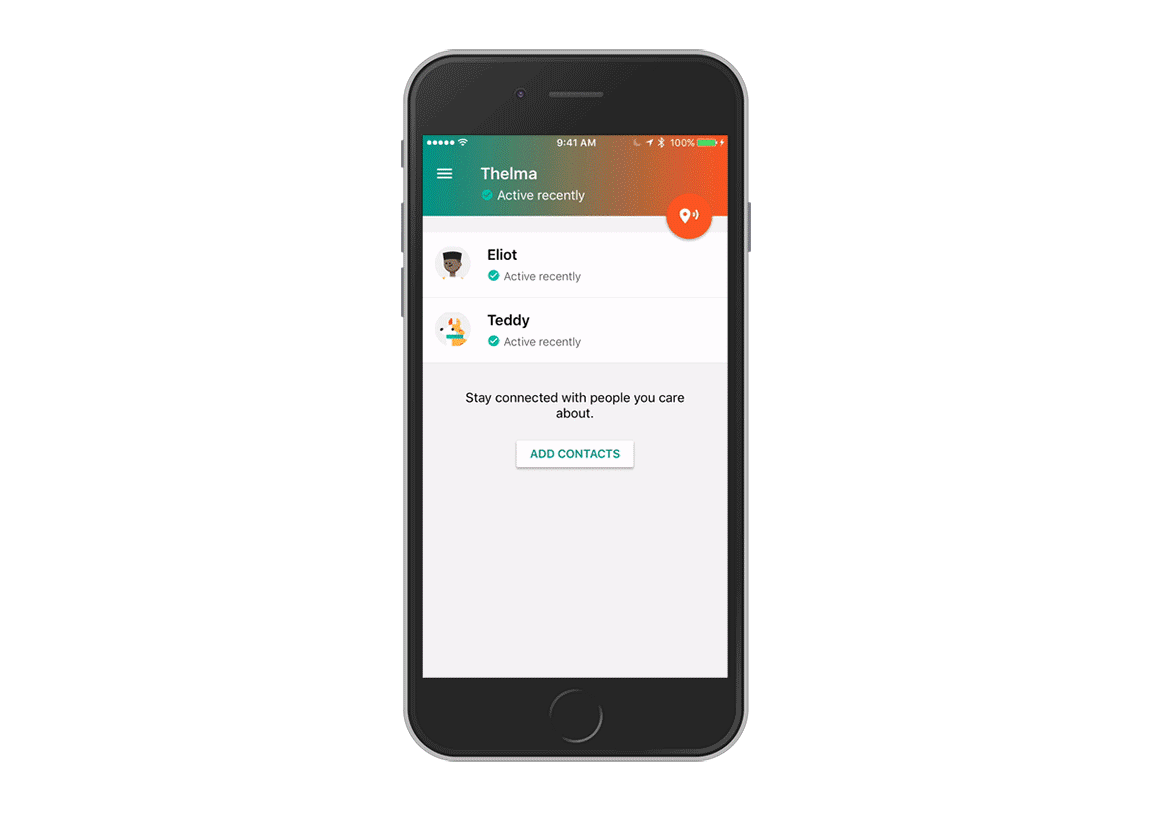 It’s worth noting here that users can deny a request to share their location, but if they don’t respond the information will be automatically shared at a pre-determined time after the request is made.
It’s worth noting here that users can deny a request to share their location, but if they don’t respond the information will be automatically shared at a pre-determined time after the request is made.
Previously, this was set to a default of five minutes, but users can now stipulate in advance whether to share the information immediately upon request or wait up to an hour. This update has been introduced to the Android app, too.
Trusted Contacts also works offline, so other people can see your last known location (i.e. when you lost your connection).
 In addition to adding trusted contacts by email address, you can now also do so by phone number — your chosen trusted contacts will receive an SMS with an invite to connect, and you will see their name and profile picture in the Trusted Contacts app if they accept.
In addition to adding trusted contacts by email address, you can now also do so by phone number — your chosen trusted contacts will receive an SMS with an invite to connect, and you will see their name and profile picture in the Trusted Contacts app if they accept.
For the Trusted Contacts app to work, you will need to sign in with your Google credentials and activate your location history, a feature that allows Google to create a map of everywhere you go. If that doesn’t appeal, you are better off using other location-sharing services, such as France’s Zenly has been gaining traction for its location-sharing app, while in the US, Glympse, has offered something similar for a number of years.
Source: Venture Beat
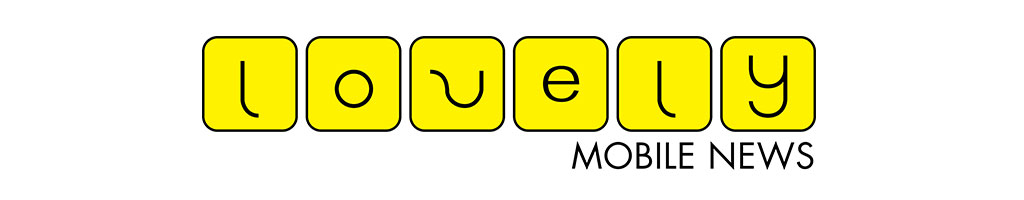
You must be logged in to post a comment Login