
Adblock Plus has released an update to their globally-popular ad blocker. The new Adblock Plus 3.7 improves CPU performance and enhances battery life, amongst other things. Most important, however, are the improvements in the filter list menu.
In addition to pre-installed lists for blocking intrusive ads, Adblock Plus has a large selection of filter lists for blocking other types of advertising and content, most of which are maintained by volunteers. In order to facilitate the use of these lists for people without much prior knowledge, Adblock Plus 3.7 now offers a section with suggested filter lists.
There are, for example, filter lists that make comment columns disappear on news sites, ones that block cryptomining applications, tracking, or social media buttons, or filters that block overlays for Newsletters. Every user can simply configure Adblock Plus by adding the lists they would like to have, thus getting a completely personalised experience.
Till Faida, CEO of eyeo GmbH, commented on this new version of Adblock Plus: “From the beginning, it’s been important for us to give users a tool with which they can determine for themselves what content they want to see and what they would like to block. Advertisement is not the only annoying thing online. Social Plugins and Chat Pop-ups can be equally bothersome. That is why I am happy that with the 3.7 version it is even easier to use Adblock Plus as an ‘Internet Customising’ tool”.
Without filter lists, nothing would be blocked, since they dictate to the ad blocker which type of content should be filtered out. Adblock Plus comes with a few filter lists which are already installed upon downloading the app or extension itself. That includes in most cases the EasyList filter. EasyList is the most popular filter list, and is used by most ad blockers. It blocks the majority of annoying ad formats and also constitutes the basis for many other combinations and complementary filter lists.
When adding Adblock Plus, for example, EasyList will automatically be downloaded in the language a user has their browser set to. Users who surf in more than one language can also add various other-language filter lists in order to block in numerous languages. Naturally, all of these lists can be uninstalled at any point in time, the same goes for adding other lists.
Source: eyeo GmbH
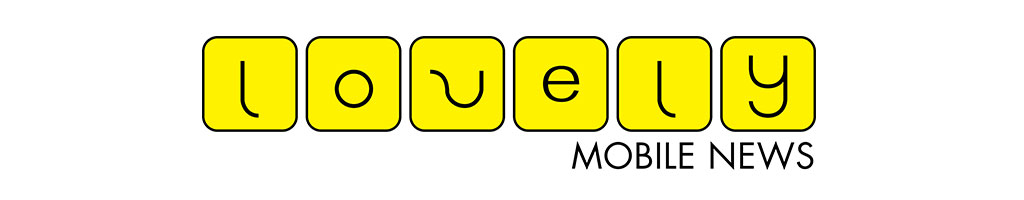
You must be logged in to post a comment Login